RaSmatinServer - The Heart of RaSmatin
The RaSmatinServer controls RaSmatin via a serial port. RaSmatinServer is based on python3.4. To get python3.4 or install RaSmatin read the First Steps Article. The Commands used are documented in the Documentation. To start the RaSmatinServer you can type RaSmatinServer start to the console (normally it starts with the www-data user)
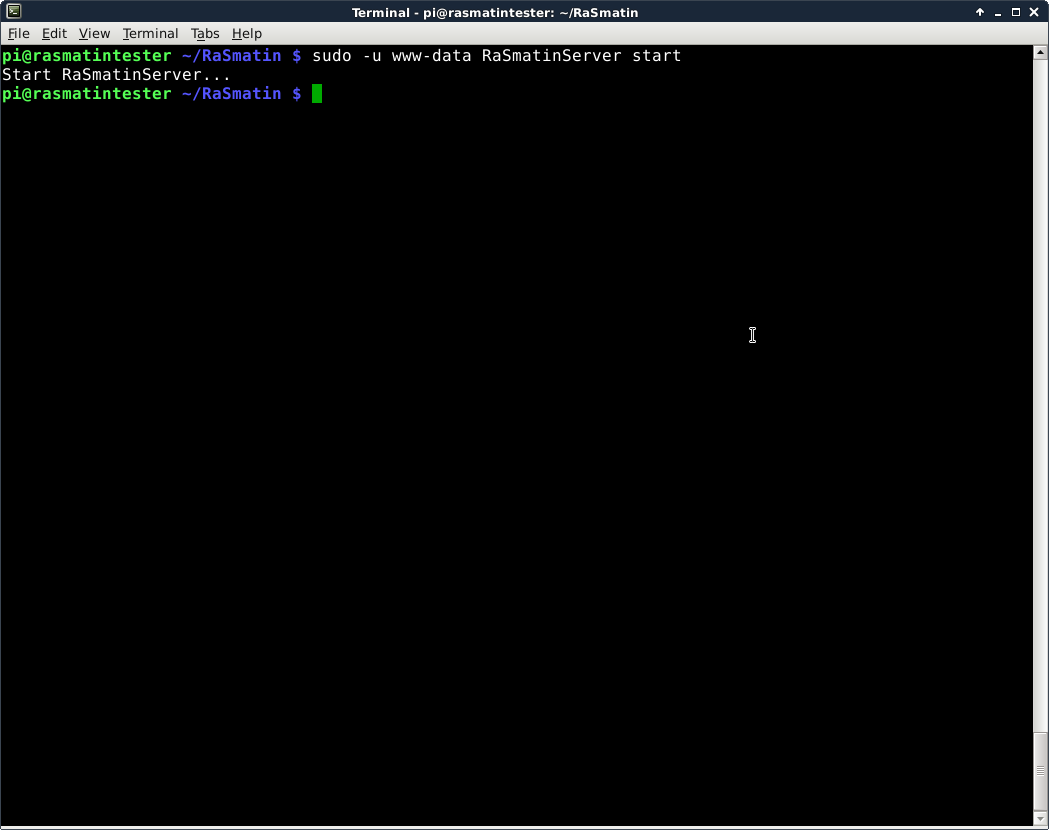
RaSmatinServer start
You can check the status of the RaSmatinServer by typing RaSmatinServer status
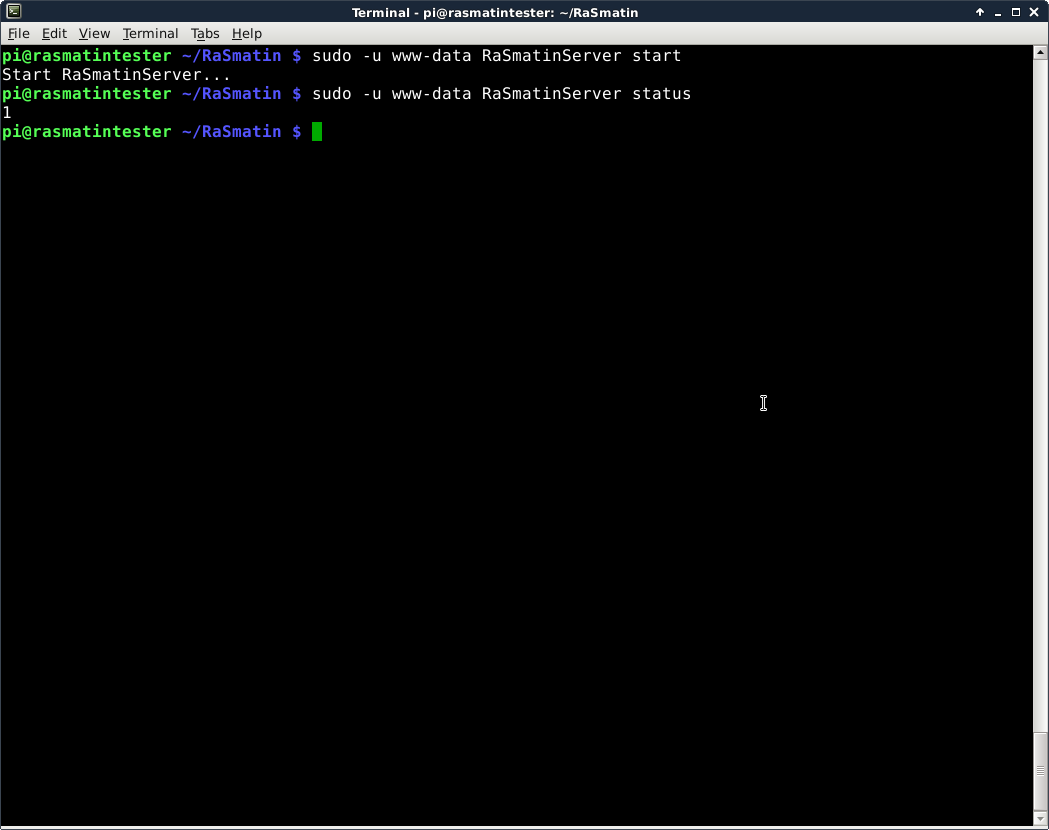
RaSmatinServer status
To stop it just use RaSmatinServer stop
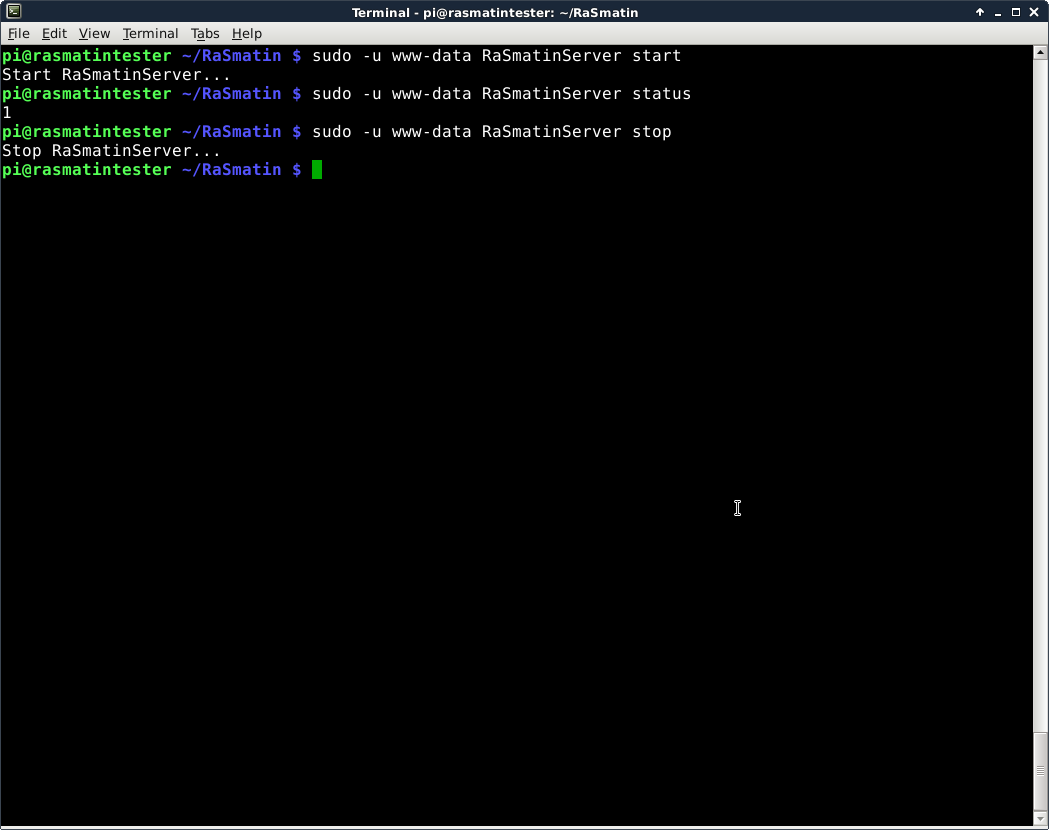
RaSmatinServer stop
You can also start the RaSmatinServer by hand.
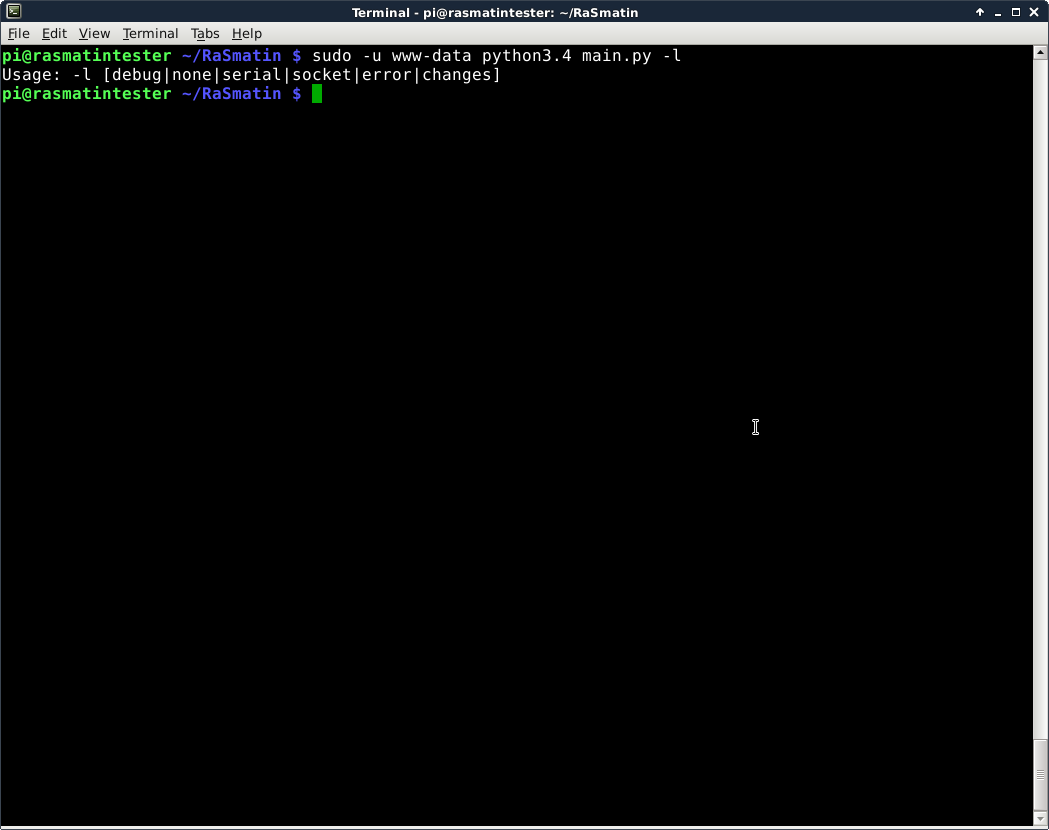
start with python3.4
The python project RaSmatinServer provides several log levels.
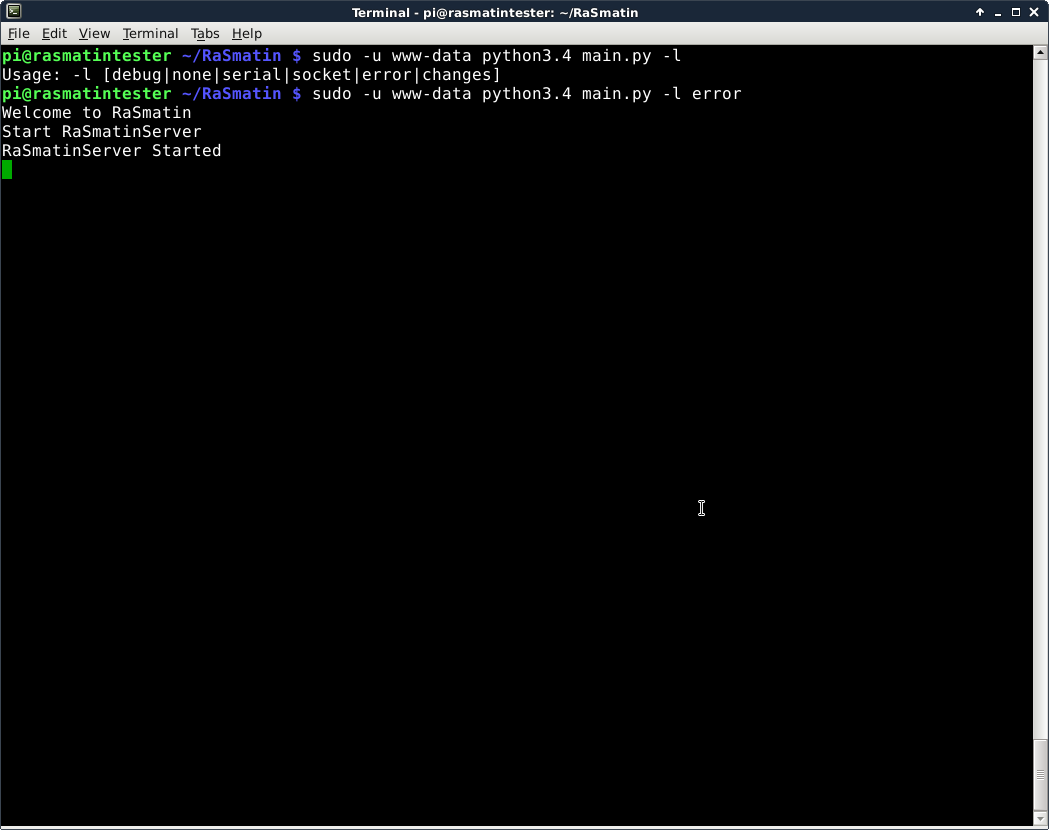
Commandline arguments
Here you can see some example output with loglevel serial.
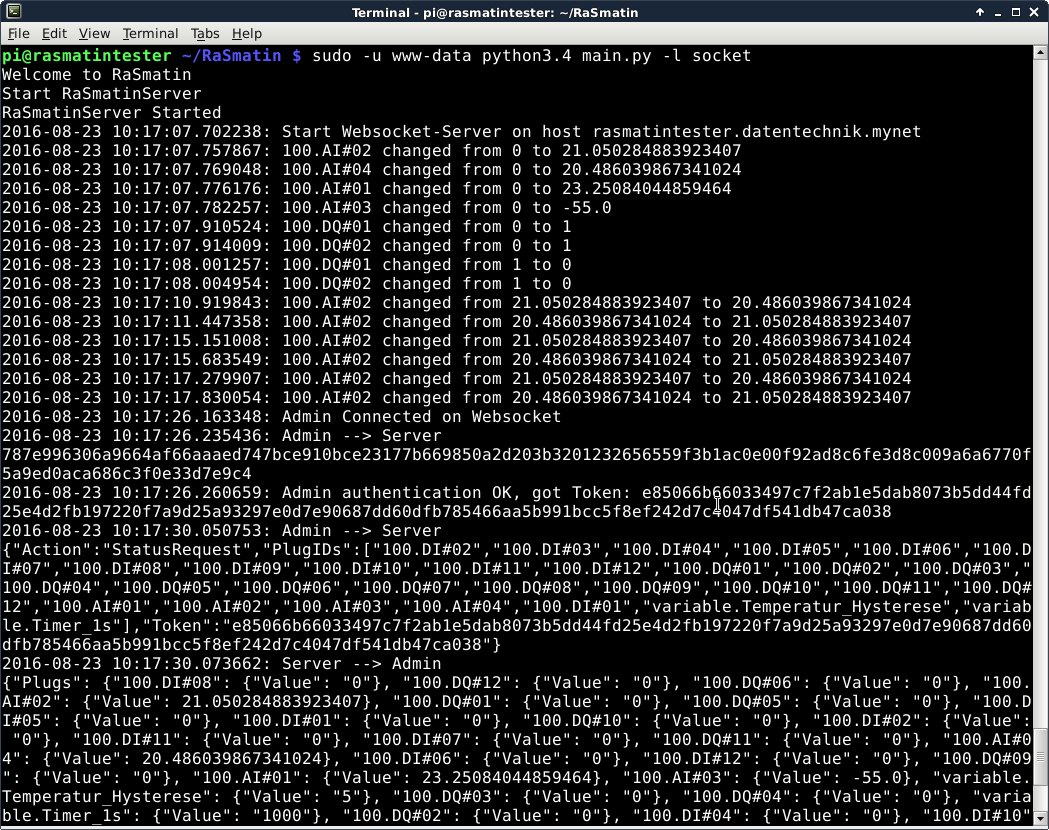
Output
When you start the RaSmatinServer via RaSmatinServer start a logfile is written to /var/log/RaSmatinServer/output.log
You can change the loglevel in /usr/bin/RaSmatinServer
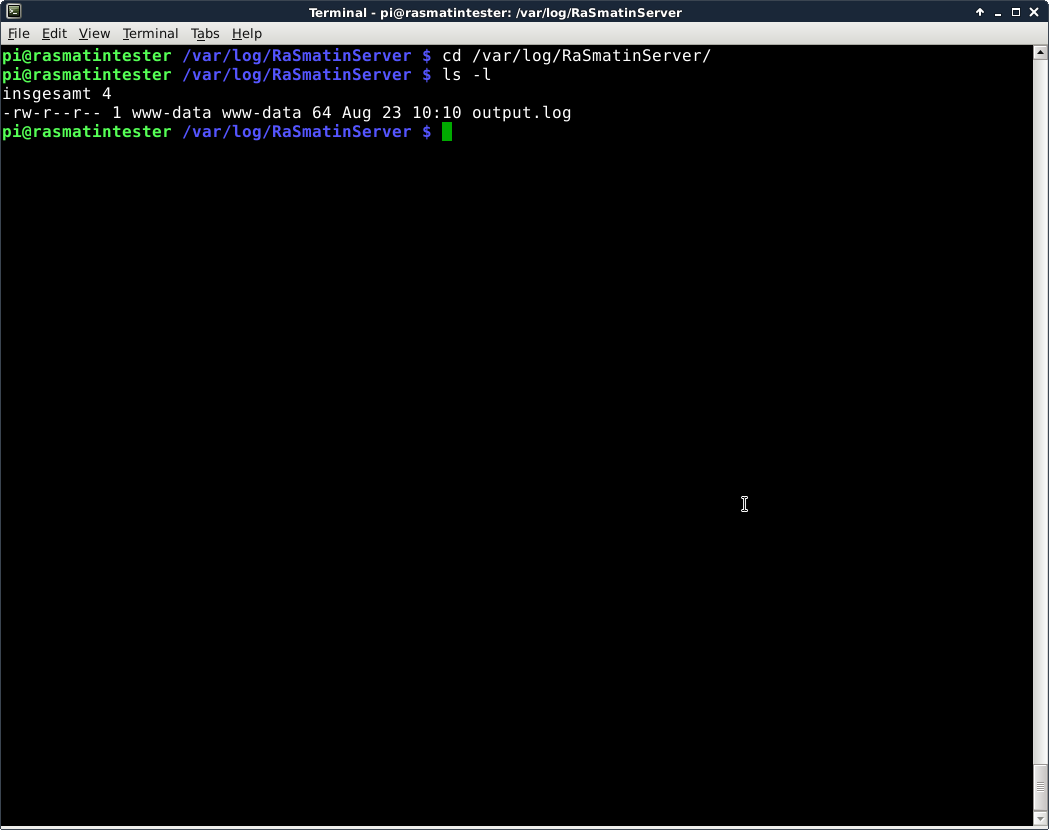
Log File

 English (UK)
English (UK)